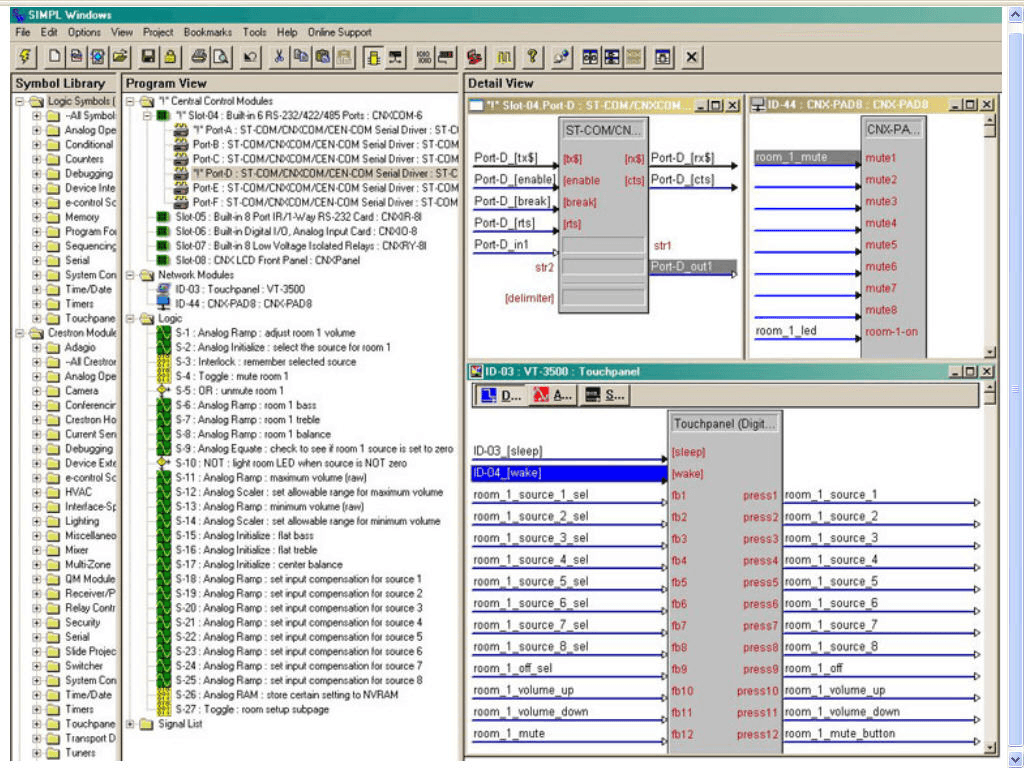SAMG55 Part Pack for Atmel Studio 6.2: ATSAM4C4C Part Pack for Atmel Studio 6.2: ATSAM4CMS4C Part Pack for Atmel Studio 6.2: ATSAMC20 Part Pack for Atmel Studio 6.2: ATSAMC21 Part Pack for Atmel Studio 6.2: Atmel Studio SAMD21 64K Exodus Device Suppor